GolfersCap Premium members can create groups and administer scores
What Golf Groups allow you to do
- Create a golf group
- Add or invite up to 8 members to your group
- You can add or remove scores of any member of your group
- View handicaps of all your group members on one report
- Group members can add scores to their account only (if credentials provided by you)
- Group members can also view group handicap report
Golf group getting started steps:
- Become a member or login to of GolfersCap.com
- Become a Premium member of GolfersCap.com by paying the one time low $5.00 fee by selecting the “Buy Now” button.
- Once signed up as a premium member you will automatically get access to Group navigation buttons.
- Navigate to “My Golf Group” where you can create a golf group
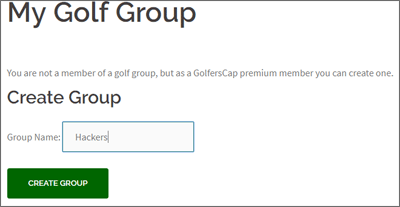
- ? Once group is created you will be the only member.
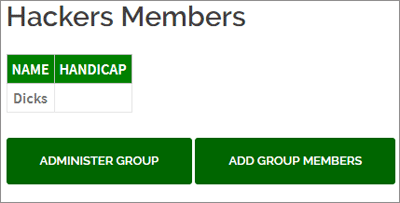
- Add group members to your golf group
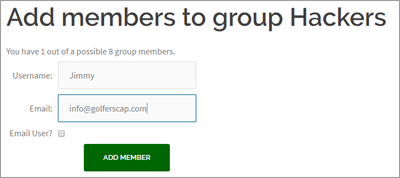
- Add group golf scores
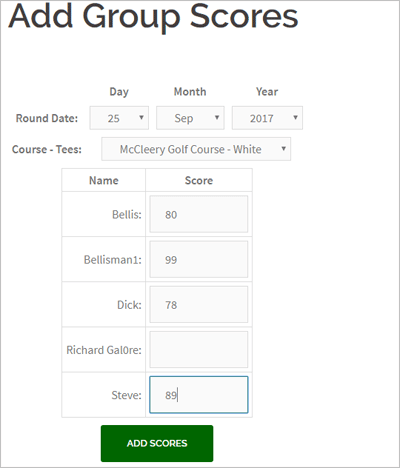
- View Group Scores
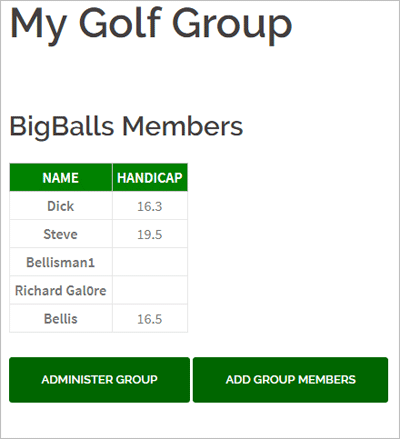
Administering your Group
As the group Administrator you can
- Add or invite up to 8 members to your group
- You can view, add or remove scores of any member of your group
- View handicaps of all your group members on one report
- Remove group members
- Send email for user to reset their password
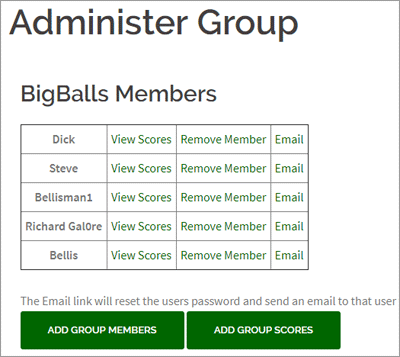
Get started now
$5.00 one time fee
GolfersCap Premium members can create groups and administer scores
What Golf Groups allow you to do
- Create a golf group
- Add or invite up to 8 members to your group
- You can add or remove scores of any member of your group
- View handicaps of all your group members on one report
- Group members can add scores to their account only (if credentials provided by you)
- Group members can also view group handicap report
Golf group getting started steps:
- Become a member or login to of GolfersCap.com
- Become a Premium member of GolfersCap.com by paying the one time low $5.00 fee by selecting the “Buy Now” button.
- Once signed up as a premium member you will automatically get access to Group navigation buttons.
- Navigate to “My Golf Group” where you can create a golf group
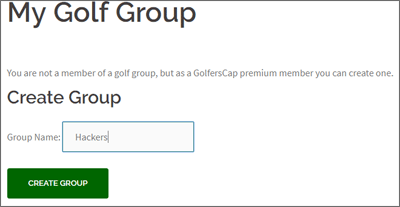
- ? Once group is created you will be the only member.
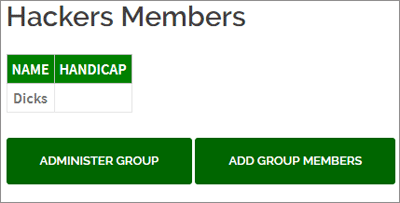
- Add group members to your golf group
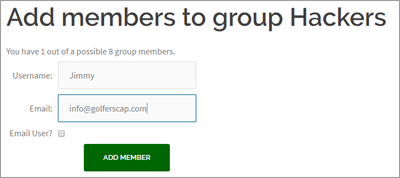
- Add group golf scores
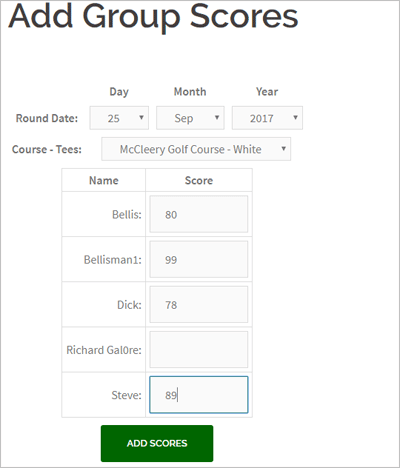
- View Group Scores
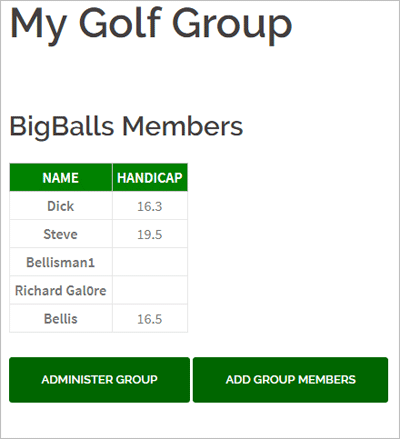
Administering your Group
As the group Administrator you can
- Add or invite up to 8 members to your group
- You can view, add or remove scores of any member of your group
- View handicaps of all your group members on one report
- Remove group members
- Send email for user to reset their password
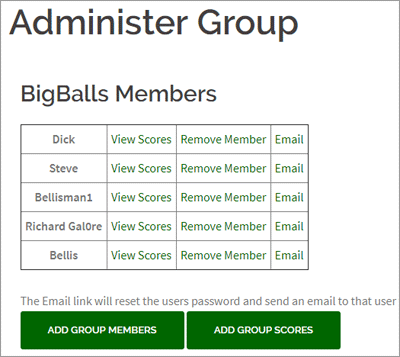
Get started now
$5.00 one time fee